The Exceptional Space : Teaching Blog
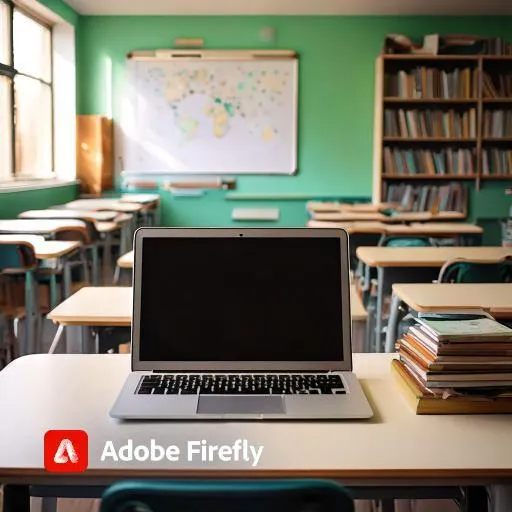
Top 5 AI Tools for Teachers
Empowering Teachers with AI: Top Tools for Smarter, More Efficient Classrooms
Artificial Intelligence (AI) is making its way into education, making it easier for teachers to plan lessons, differentiate instruction, manage special education needs, and keep students engaged. I have explored many tools with AI features, but I have felt a bit overwhelmed by how there are soooooo many to choose from.
Where do you start? Pick ONE teacher task you wish you'd have an assistant do for you? If you could mark ONE item off your list to make your week easier, what would that task be? Start there! Find a platform that can help you with this task.
Here are my top 5:
1. Magic School
Magic School is an AI-powered platform designed to assist teachers in creating customized lesson plans, modifying text for differentiated learning, and boosting classroom engagement. With its intuitive interface, teachers can save hours of planning time while tailoring resources to meet every student's needs.
Where to start? Pick one lesson or text and make one adjustment for a small group of students or maybe one student needing an accommodation or modification.
2. Playground IEP
Playground IEP simplifies Special Education case management and enhances team collaboration. From generating IEP goals to managing documentation, this tool streamlines complex administrative tasks, allowing SPED teachers to focus on student success – did I mention the platform can schedule IEPs with team reminders, so you’ll never miss a due date again?
Where to start? Try uploading one student and share with related service providers on your team. Explore options for goals and how all team members can track progress monitoring in the same spot!

3. Goblin Tools
Goblin Tools is perfect for creating functional skill lists that support students' independence. Teachers can use it to break down tasks into manageable steps, helping students with executive functioning challenges stay organized and on track. The list is done for you or you can get onto another platform like Canva to add visuals, too!
Where to start? Pick one functional skill you're teaching a student or group of students. Pick how modified you want this task to be listed out step-by-step.
4. SnapType
SnapType digitizes worksheets instantly, allowing students to complete assignments on a tablet or computer. This tool is particularly helpful for students who struggle with handwriting, ensuring accessibility and efficiency in completing tasks.
Where to start? Pick a student that might be triggered by worksheets or who might need quick digital accommodation, snap a picture of an assigned worksheet and watch your student work.
5. Project Read
Project Read leverages AI to provide Science of Reading-aligned texts and resources instantly. Teachers can quickly generate phonics-based reading materials tailored to students' literacy levels, supporting evidence-based instruction. Plus, you can prompt this platform to utilize student interest in the text. Can we say hello to new Taylor Swift decodables in minutes?
Where to start? Think of that one student who struggles to read, but also struggles to find reads of their interest. Pick their skill level and produce a decodable based on their specific interest.
These AI tools aren't just tech trends—they're powerful solutions designed to simplify teaching, enhance student outcomes, and create more inclusive learning environments. Embrace the future of education with these game-changing platforms!
Accountability and the Challenges of AI in the Classroom
While AI offers incredible opportunities, it also brings challenges that educators and administrators must address. Ensuring teachers use AI responsibly and ethically requires clear guidelines, training, and accountability measures. My biggest advice is to lean into your district’s guidelines on AI use for in your classroom, lesson plans and reports. This will help get your started in this space along with following district protocols.
There's also a fear that over-reliance on AI might reduce creativity, critical thinking, or even create data privacy concerns. Open conversations, ongoing professional development, and transparency are essential to addressing these concerns and building trust in AI-powered tools. Peek at some of the most insightful trainings I’ve seen for AI use for educators and students.


Need more AI platforms?

Check out Instagram for more ideas!👉🏻

@ 2024 - The Exceptional Space | All Rights Reserved
